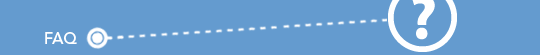 |
|
 All-In-One portable navigation device
All-In-One portable navigation device |
| |
 Intellinav SE
Intellinav SE |
| |
 Navigation software
Navigation software |
| |
 Map data
Map data |
| |
 Misc / Other
Misc / Other |
| |
 |
| |
| 1. Where is the stylus located? |
| |
| 2. Where is the power on/off switch located? |
| |
| 2. How do I install a software update or upgrade? |
| |
 |
| |
| 1. Where is the stylus located? |
The stylus is located at the top right, when viewing the unit from the back.

To remove the stylus, engage your fingernail into one of the 4 vertical ridges, and slide it out of the case.

|
| 2.
Where is the power on/off switch located? |
The Intellinav SE is shipped with the master power on/off switch set to the off position. Before you can use it for the first time, you must first slide it to the on position. It is located on the bottom of the unit, where one of the cradle pins engages. Remove the stylus from the unit as described above, and insert it into the switch slot. Use the stylus to slide the switch to the left to turn it on.
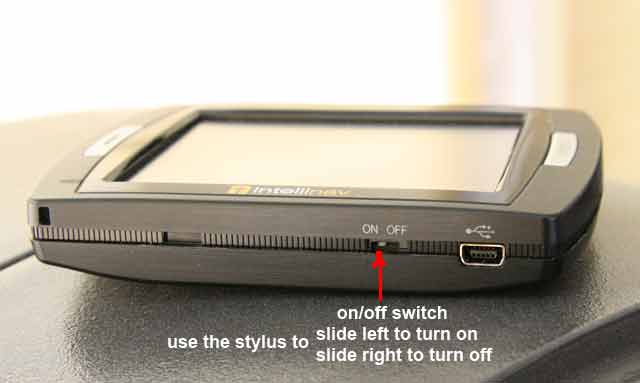
The power on/off switch is not used in normal operation of the unit. You should instead, use the suspend/resume button on the top right. However, if the unit fails to respond for a long period, you may need to perform a hard-reset by turning the power on/off switch off, and then back on. If you are not going to use the unit for several weeks, you may want to turn off the switch to conserve battery power, since there is a small current draw when it's in standby mode.
|
| 2.
How do I install a software update or upgrade? |
To learn how to install a software update/upgrade on the Intellinav SE, click the link: How to Upgrade the Intellinav SE
|
| |
| |
| |
