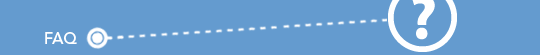 |
| |
 All-In-One portable navigation device
All-In-One portable navigation device |
| |
 Intellinav SE
Intellinav SE |
| |
 Navigation software
Navigation software |
| |
 Map data
Map data |
| |
 Misc / Other
Misc / Other |
| |
 |
| |
| 1. What
is the difference between Cold, Warm and Hot starts? |
| |
| 2. How
often are the maps updated? How can I update the latest
edition? |
| |
| 3. How
can I have errors in the maps corrected? |
| |
| 4. I
have poor, or even no, satellite reception; what can I
do to improve it? |
| |
| 5. A
download of US map export takes a very long time. Is this
normal? |
| |
|
| |
| 7. Will
the mapping navigation software work on laptops running
Japanese or Chinese Windows XP? |
| |
| 8. How
much space do the country maps delivered with the Intellinav
software? |
| |
| 9. What
is the fastest way to transfer maps to the unit? |
| |
| 10. Why
can I not use a series of individual maps to navigate
across national borders? |
| |
 |
| |
| 1. What
is the difference between Cold, Warm and Hot starts? |
GPS units use information about satellite position
and characteristics that changes over time. Most GPS
units store this information in RAM or ROM, thus not
requiring this information, called an almanac, to
be re-downloaded each time the unit is used. When
this information is present, and it is used to expedite
an initial fix, that is a hot start. Most users will
want to perform a hot start.
In some cases, the almanac information is missing,
incorrect or outdated. When the information is missing
(and on many units, when it is significantly outdated)
a warm or cold start is performed (depending on the
information present). A warm start retains many settings
and some almanac information and just tries to collect
a limited amount before fixing. On a cold start, the
unit is basically reset to factory-default conditions
(note that on some devices ROM-stored settings are
not reset). Cold starts are generally used to resolve
a problem or if the GPS unit has been moved significantly
(3000 miles +) since its last use.
|
| |
| 2. How
often are the maps updated? How can I update the latest
edition? |
New streets are being build on a daily bases. New
release of updated maps are issued annually.
|
| |
| 3. How
can I have errors in the maps corrected? |
Please report errors in the maps directly to NAVTEQ,
the map data provider at the below link:
http://update.navteq.com/country.asp?lang=german
|
| |
| 4. I
have poor, or even no, satellite reception; what can I
do to improve it? |
One obstacle can be metal-coated glass, or heating
elements in the windscreen.
The GPS signal cannot penetrate metal.
There is usually an area left free around the rear-view
mirror because this is where the car-makers place
the transmitter for garage door openers.
Alternatively, an external GPS aerial with an MCX
plug can be connected to the mouse.
|
| |
| 5. A
download of US map export takes a very long time. Is this
normal? |
Yes, it is normal. That is why the individual countries
are supplied as maps which have already been exported.
They only need to be copied.
|
| |
| 6. |
I want to use a second SD card
for map storage. How do I get the program on the
card without reloading everything from scratch? |
|
Store the program data into main memory on your PPC
and then store map data on the SD card. This way you
can generate two sets and use the two interchangeably.
|
| |
| 7. |
Will the mapping navigation software
work on laptops running Japanese or Chinese Windows
XP? |
|
No
|
| |
| 8.
How much space do the country maps delivered with the
Intellinav software? |
- Germany: 228 MB
- Austria: 48 MB
- Switzerland: 37 MB
- Belgium: 26 MB
- BeNeLux: 108 MB
- Danmark: 24 MB
- France: 174 MB
- British Isles: 111 MB
- Italy: 104 MB
- Nederlands: 43 MB
- Scandinavia: 161 MB
- Spain and Portugal: 76 MB
- The Alps: 199 MB
|
| |
| 9. What
is the fastest way to transfer maps to the unit? |
The transmission can be made directly to the memory
card by using a USB card reader/writer. Then you need
only a few minutes instead of several hours for a
large map.
|
| |
| 10.
Why can I not use a series of individual maps to navigate
across national borders? |
Individual maps are basically data structures similar
to trees. When you cut individual areas out of the
large tree of Europe, they become separate trees.
The branches of these trees no longer fit together,
of course, so that they cannot be used as overlapping
maps.
However, you can use the MapExport tool to create
your own maps which will allow cross-border navigation
without any trouble.
|
| |
| |
